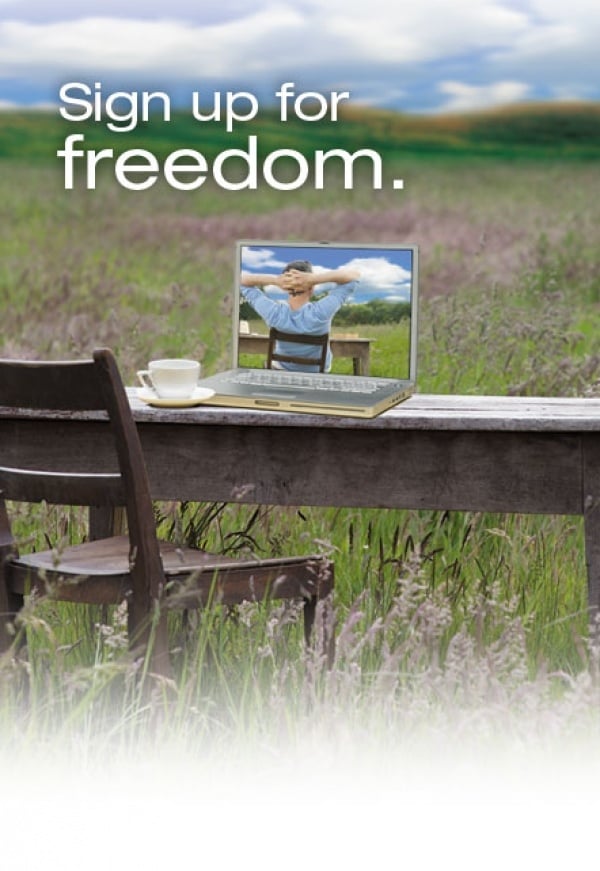How to get started with Bill Pay with Wasatch Peaks
Start enjoying the convenience and simplicity of Bill Pay today. It all begins with adding a payee—the company or person you wish to pay.
Here’s how easy it is to get started:
- Grab a bill and log in to your online banking account
- Click on the “Bill Pay” link
- Click the “Add a Payee” button on the dashboard
- Enter the required payee information found on your bill
Once you’ve added a payee, you can make a payment right from your dashboard.
And that’s just the start. With Bill Pay you never have to worry about missing a payment.
That’s because you can:
- Automate recurring payments
- Receive helpful email or text reminders when payments are due
- View the due date and amount of upcoming bills right on your dashboard with eBill
Feel free to contact us with any questions at 801.627.8700. You can also visit us online at wasatchpeaks.com for more information or email us at .
To learn more about Bill Pay, watch this helpful step-by-step demo.